Getting started at Melbourne Chat - A beginner's guide to using a forum
Hi everyone, if you are new to this website and you have never used a chat board before, here are a few helpful tips to get started.
[color="#ff00ff"]Tip 1. How to ask a question[/color]
Step 1. From the home page, click on the heading of the section that you are interested in
e.g. [color="#008000"]Food / Nightlife[/color], [color="#ff00ff"]Things to do[/color] etc.
Step 2. Click on "New Topic" in the top right hand corner of the screen.
 t_new.gif (Size: 1,005 bytes / Downloads: 261)
t_new.gif (Size: 1,005 bytes / Downloads: 261)
Step 3. Write your question in the space provided.
Step 4. Click on "Post new topic" at the bottom of the page.
 post_1_1189680968.gif (Size: 2.13 KB / Downloads: 219)
post_1_1189680968.gif (Size: 2.13 KB / Downloads: 219)
Step 5. You are all done!!
[color="#ff00ff"]Tip 2. How to add a comment to an existing discussion[/color]
Step 1. If you come across an interesting discussion that you wish to respond to, then click on the "Add Reply" button at the top right corner of the screen.
 t_reply.gif (Size: 1,007 bytes / Downloads: 273)
t_reply.gif (Size: 1,007 bytes / Downloads: 273)
Step 2. Write your comment in the space provided.
Step 3. Click on "Post new topic" at the bottom of the page.
 Image2.gif (Size: 2.05 KB / Downloads: 329)
Image2.gif (Size: 2.05 KB / Downloads: 329)
Step 4. You are all done. Your comment will appear at the bottom of the discussion page.
[color="#ff00ff"]Tip 3. Why should I become a Melbourne Chat Member?[/color]
Being a member has many benefits. These include:
- Ability to chat with other members in the forums;
- Ability to write private messages to other MelbChat members;
- Easily keep track of responses to your questions or comments;
- Easily keep track of new topics and discussions
Membership is absolutely free.
[color="#ff00ff"]Tip 4. How do I become a member?[/color]
Step 1. To sign up, simply [url="http://www.melbournechat.org/index.php?act=Reg&CODE=00"]click here[/url].
Step 2. Agree to the website Terms & Rules by ticking the box at the bottom of the screen.
Step 3. Click on the "Register" link to continue.
Step 4. Enter your details.
Step 5. Click on "Submit my registration".
Step 6. Check your email for instructions on the next step. Basically all you have to do is click on a link in the email that we send you, and it will validate your membership.
Step 7. Then you can login and start enjoying your [color="#ff0000"]free MelbChat membership[/color]!!
[color="#ff00ff"]Tip 5. How can membership to such a wonderful website be free? Is this a scam?[/color]
This website is mainly run as a hobby of Glen, the Admin. It doesn't cost very much to run this website and Glen enjoys building websites. Call him crazy, but he does this stuff for fun!
[color="#ff00ff"]Tip 6. Why do you want my email address with my "free" membership? Are you a nasty spammer?[/color]
The reason an email address is requested is to stop spammers filling up the MelbourneChat.org website with rubbish material (e.g. porn, links to Viagra salesmen etc). It allows us to ban people from the MelbourneChat.org website if they act inappropriately. This is an important measure to protect the website and keep it family friendly. We are not spammers! Feel free to use a "throw away" email address like a hotmail or a yahoo account when you register. It is good practice to use a second email address for this sort of online registration anyway.
[color="#ff00ff"]Tip 7. More questions?[/color]
Please visit our comprehensive [url="http://www.melbournechat.org/index.php?act=Help"]help guide[/url] for more information on how the forum works.
[url="http://www.melbournechat.org"]CLICK HERE TO RETURN TO THE MELB CHAT HOMEPAGE[/url]
Hi everyone, if you are new to this website and you have never used a chat board before, here are a few helpful tips to get started.
[color="#ff00ff"]Tip 1. How to ask a question[/color]
Step 1. From the home page, click on the heading of the section that you are interested in
e.g. [color="#008000"]Food / Nightlife[/color], [color="#ff00ff"]Things to do[/color] etc.
Step 2. Click on "New Topic" in the top right hand corner of the screen.
 t_new.gif (Size: 1,005 bytes / Downloads: 261)
t_new.gif (Size: 1,005 bytes / Downloads: 261)
Step 3. Write your question in the space provided.
Step 4. Click on "Post new topic" at the bottom of the page.
 post_1_1189680968.gif (Size: 2.13 KB / Downloads: 219)
post_1_1189680968.gif (Size: 2.13 KB / Downloads: 219)
Step 5. You are all done!!
[color="#ff00ff"]Tip 2. How to add a comment to an existing discussion[/color]
Step 1. If you come across an interesting discussion that you wish to respond to, then click on the "Add Reply" button at the top right corner of the screen.
 t_reply.gif (Size: 1,007 bytes / Downloads: 273)
t_reply.gif (Size: 1,007 bytes / Downloads: 273)
Step 2. Write your comment in the space provided.
Step 3. Click on "Post new topic" at the bottom of the page.
 Image2.gif (Size: 2.05 KB / Downloads: 329)
Image2.gif (Size: 2.05 KB / Downloads: 329)
Step 4. You are all done. Your comment will appear at the bottom of the discussion page.
[color="#ff00ff"]Tip 3. Why should I become a Melbourne Chat Member?[/color]
Being a member has many benefits. These include:
- Ability to chat with other members in the forums;
- Ability to write private messages to other MelbChat members;
- Easily keep track of responses to your questions or comments;
- Easily keep track of new topics and discussions
Membership is absolutely free.
[color="#ff00ff"]Tip 4. How do I become a member?[/color]
Step 1. To sign up, simply [url="http://www.melbournechat.org/index.php?act=Reg&CODE=00"]click here[/url].
Step 2. Agree to the website Terms & Rules by ticking the box at the bottom of the screen.
Step 3. Click on the "Register" link to continue.
Step 4. Enter your details.
Step 5. Click on "Submit my registration".
Step 6. Check your email for instructions on the next step. Basically all you have to do is click on a link in the email that we send you, and it will validate your membership.
Step 7. Then you can login and start enjoying your [color="#ff0000"]free MelbChat membership[/color]!!
[color="#ff00ff"]Tip 5. How can membership to such a wonderful website be free? Is this a scam?[/color]
This website is mainly run as a hobby of Glen, the Admin. It doesn't cost very much to run this website and Glen enjoys building websites. Call him crazy, but he does this stuff for fun!
[color="#ff00ff"]Tip 6. Why do you want my email address with my "free" membership? Are you a nasty spammer?[/color]
The reason an email address is requested is to stop spammers filling up the MelbourneChat.org website with rubbish material (e.g. porn, links to Viagra salesmen etc). It allows us to ban people from the MelbourneChat.org website if they act inappropriately. This is an important measure to protect the website and keep it family friendly. We are not spammers! Feel free to use a "throw away" email address like a hotmail or a yahoo account when you register. It is good practice to use a second email address for this sort of online registration anyway.
[color="#ff00ff"]Tip 7. More questions?[/color]
Please visit our comprehensive [url="http://www.melbournechat.org/index.php?act=Help"]help guide[/url] for more information on how the forum works.
[url="http://www.melbournechat.org"]CLICK HERE TO RETURN TO THE MELB CHAT HOMEPAGE[/url]
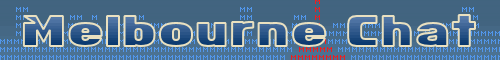




 ' />
' />
 ' />
' />